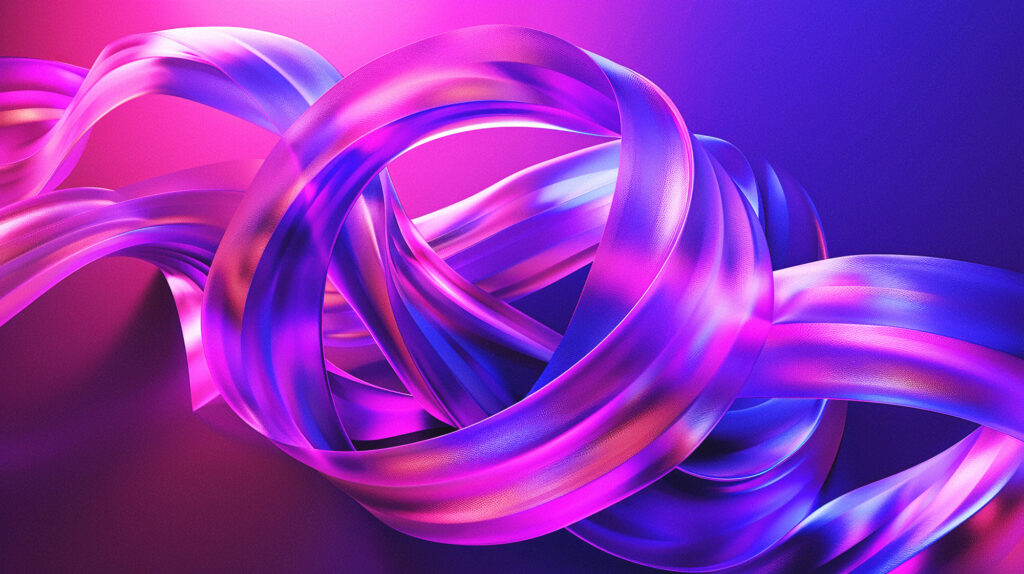Presenting an innovative and transformational concept for the Creative Services industry – HarmonXII Creative Automation Studio. HarmonXII specializes in Automated Workflow Solutions, optimized for the Creative Services industry. Much like a traditional Creative Agency employs a broad range of strategies to develop creative solutions specific to their client’s needs, HarmonXII creates Automation Solutions that unlock an organizations creative potential.
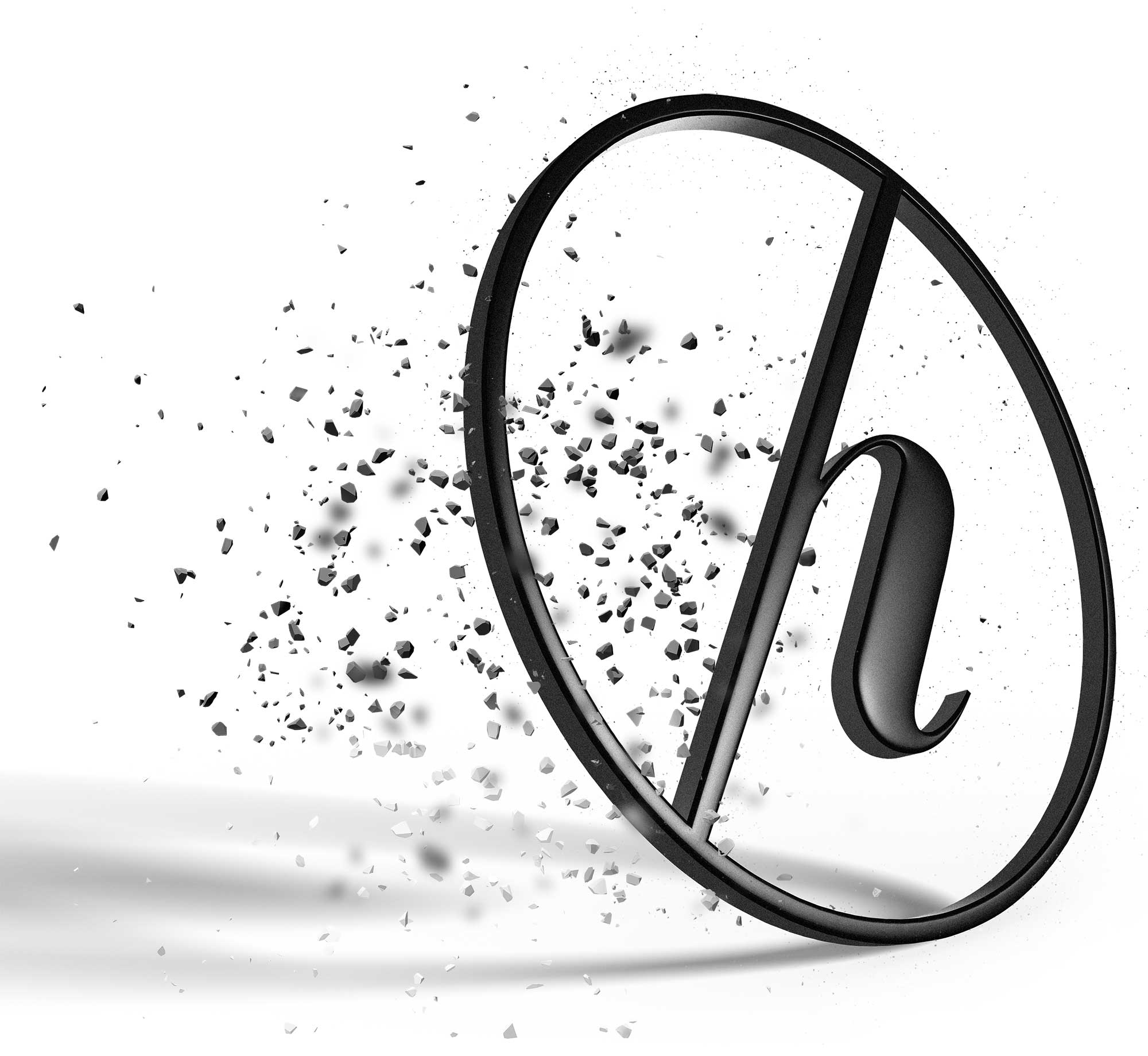
The Fabric of Creative Automation
Imagine being able to seamlessly integrate the workflow processes you go through on a daily basis. Imagine eliminating the repetition and tedium that break your creative rhythm. A process that takes 10 steps could be reduced to a click of the mouse. What takes two hours could be automated into a two minute process. This is the power of creative automation. HarmonXII strives to connect the dots of your daily workflow to create a super highway of productivity and efficiency.
CREATIVE AUTOMATION INSIGHTS BLOG
Automated Preflight System for Adobe Creative Cloud and macOS.
View in the HarmonXII Intro
Halcyon is an Automated Preflight System for Adobe Creative Cloud and macOS. Halcyon allows users to analyze InDesign documents against a highly customized set of preflight criteria and automatically applies custom solutions across InDesign, Illustrator, and Photoshop.
Halcyon’s user friendly interface allows users to easily and intuitively create and store custom diagnostic and solution schemes down to the project level.
Imagine no longer having to cater to each individual printer’s file requirements by providing your vendors with standardized file packages containing every conceivable output format and scenario. Halcyon executes a single automated process that exports InDesign Packages, High Res JPGs, TIFFs, PDFs, EPS along with low resolution viewing files for internal stakeholders.
Halcyon allows users to create highly detailed diagnostics reports for review prior to processing – always allowing for skilled human intervention and discretion prior to applying solutions.
Never let a dreaded “For Placement Only” or low resolution element slip through the cracks again. Halcyon can analyze an InDesign document’s links and layers against a user-defined set of “trigger” words like “FPO”, “Do not print”, “Low Res”, etc. allowing you to catch file placeholder issues before a project is printed.
Halcyon utilizes the power of macOS’ Open Scripting Architecture to create automated solutions across Adobe Creative Cloud applications, including but not limited to:
- Upscale links to a user-defined DPI standard
- Resolve missing links for Adobe InDesign documents
- Downscale links with DPI’s that surpass a user-defined standard to reduce file size and file transfer times
- Convert color modes in Photoshop, Illustrator, and InDesign
- Re-save external links in a designated file format and relink them to the InDesign document
- Delete unused colors in InDesign and Illustrator, along with converting used swatches to a destination color space
- Find and fix overset text in InDesign
- Find and fix non-proportionally scaled text in InDesign
- Flatten layered links to save space and transmission times
- Outline or package fonts found in external links
- Notify stakeholders when files have finished processing
- Generate highly customized preflight reports for vendors
- Package or embed linked files in Photoshop and Illustrator links
- Create compressed archives and upload to vendor FTP or cloud storage sites
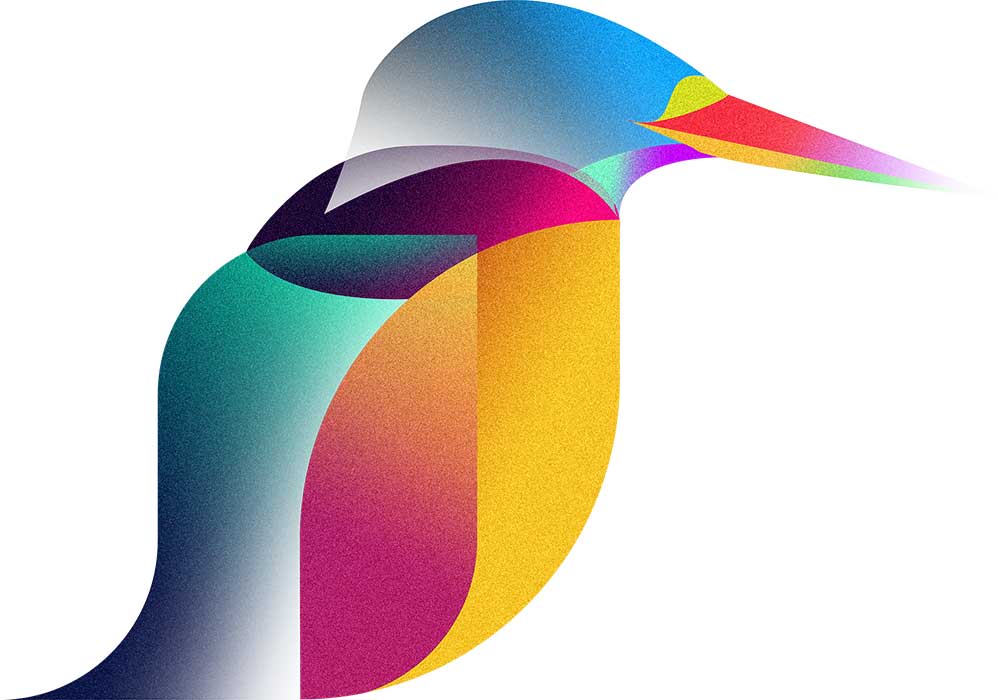
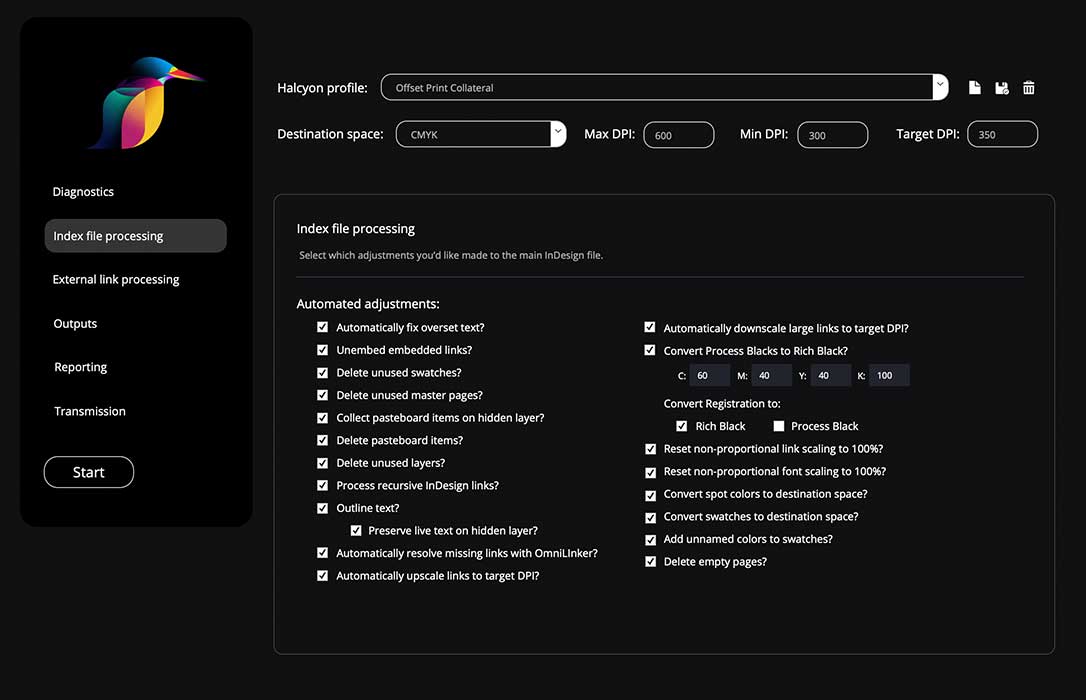
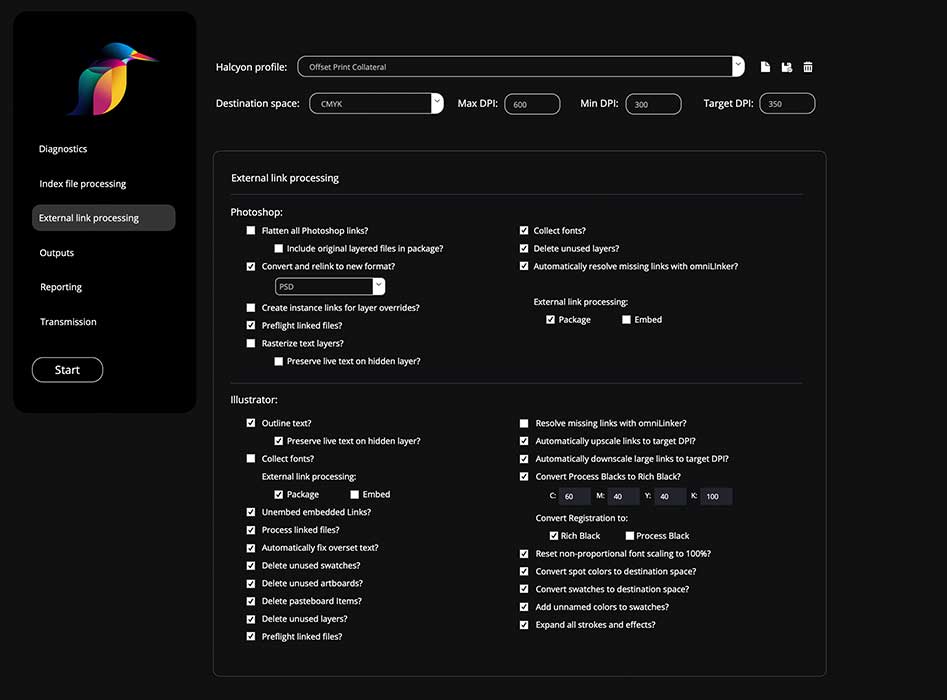
Custom Workspace Manager for macOS and Ultra High Resolution 4K Displays
View in the HarmonXII Intro
Go beyond simply organizing application windows to developing project-specific workspaces that can be saved and deployed in seconds. Workbench allows users to intuitively design custom system-wide window layouts in macOS.
The attainability of ultra high resolution 4K displays has presented a wealth of possibilities to increase productivity for creative professionals – if properly utilized. Left unmanaged, the added screen real estate that these displays provide can quickly become an overwhelming barrage of application and folder windows that ironically degrade productivity and harm the creative process. Workbench leverages macOS’ powerful automation capabilities to unlock the potential of ultra high resolution 4K displays.
Modern workflows require creative professionals to access content and assets from a multitude of resources ranging from existing projects, copy documents, project management tools, stock photo services, etc. Gone are the days where a second monitor for copy documents was all that was needed to complete a project.
Modern creative projects require workspaces customized to meet a project’s specific needs. A print project’s window layout can differ greatly from a video project’s layout. Even a stakeholder’s idiosyncrasies and habits can also greatly effect a workspace’s effectiveness. Workbench allows users to go beyond designating workspaces by broad categories like print, web, or video to allowing system-wide workspace customization down to the project level.
As a creative professional, you know that every second counts. More importantly, you understand that maintaining a sense of “flow” is critical to promoting productivity. Workbench allows users to have their project’s resources and assets available and within reach. Workbench gives creative professionals the ability to pivot in between projects in mere seconds – without the inconvenience of having to reorganize application and folder windows.
- Intuitively design system-wide window layouts for macOS
- Designate workspaces down to the project level
- Open specific files within an application
- Open Finder and Adobe Bridge windows to specific directories
- Open browser windows to specific websites
- Specify multiple tabs in Finder and web browsers
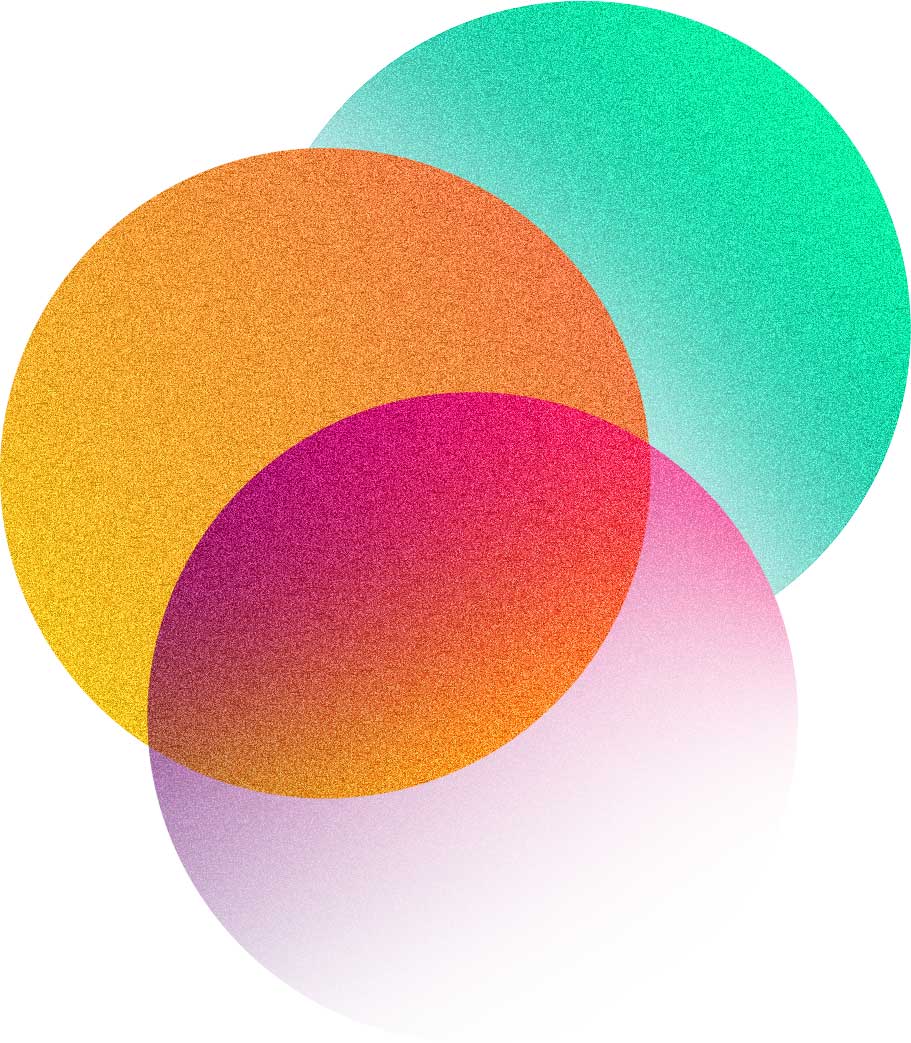
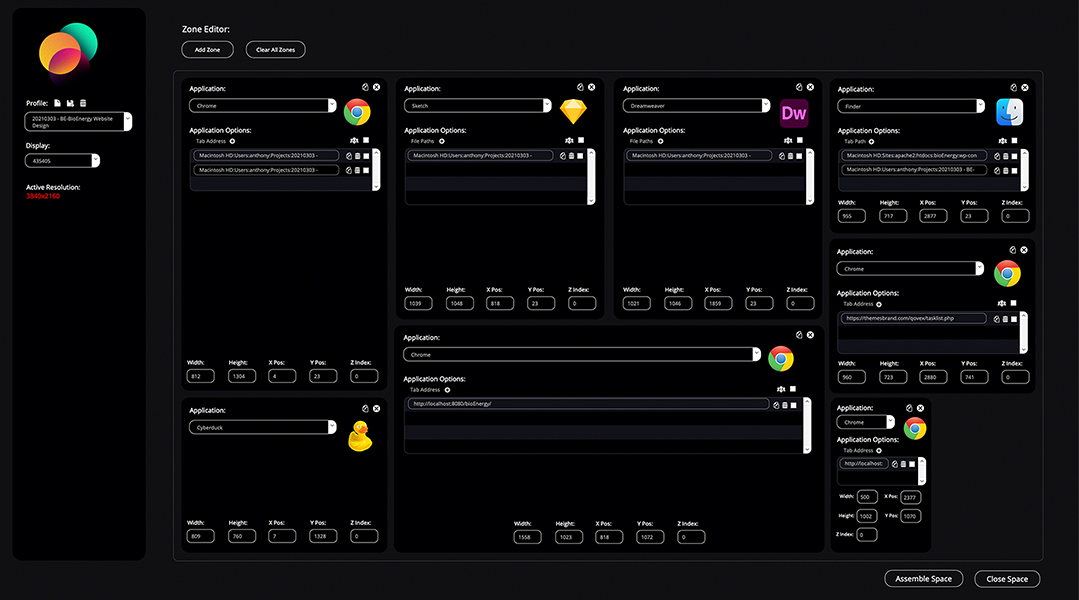
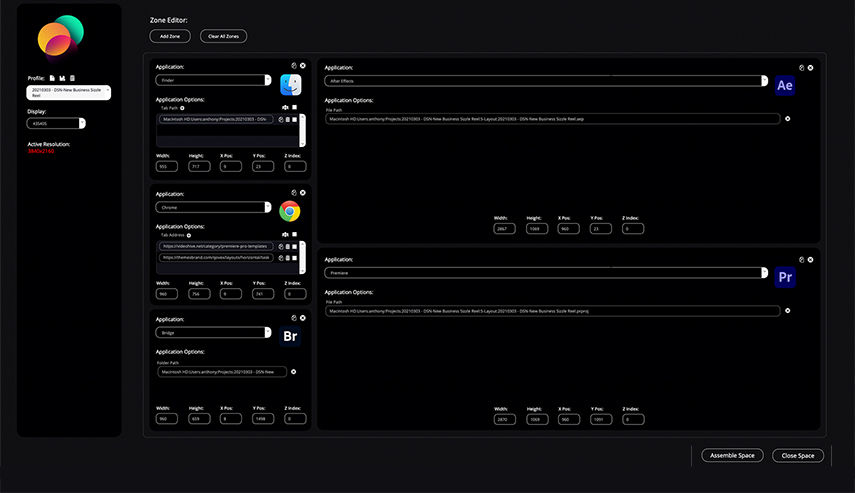
Custom Workflow Generator for Adobe Creative Cloud and macOS
View in the HarmonXII Intro
Harmon Studio allows users to assemble integrated workflows from a variety of curated actions and functions specific to Adobe Creative Cloud applications.
Harmon Studio’s intuitive and user-friendly interface allows users to create powerful automation scripts that integrate functionality across macOS and Adobe Creative Cloud applications. Traditional automation schemes are limited to processes within a single application. Harmon Studio utilizes the power of macOS’ Open Scripting Architecture to create unified workflow solutions.
Harmon Studio allows users to easily select actions from a designated application and assign parameters and even variables to the function, allowing users to essentially create their own Creative Automation Apps.

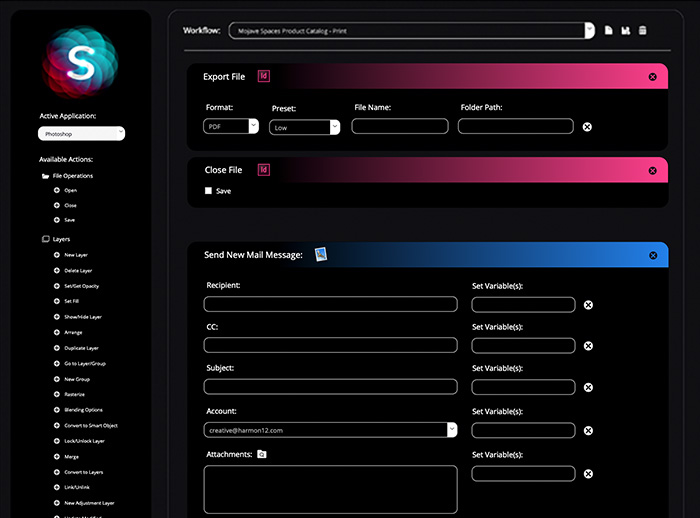
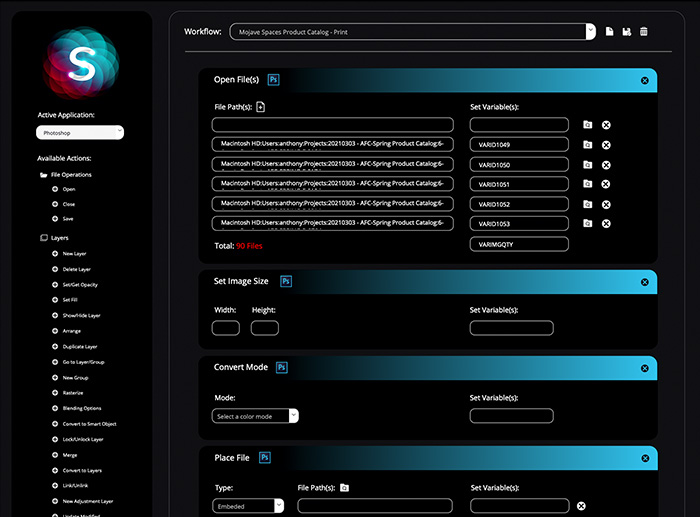
A Higher End Game
Our end game is a stronger creative product for your organization and your stakeholders. The damaging effects of tedious and repetitive processes cannot be understated. No designer went through years of schooling and training for a career in “grunt work”. Humans are by nature creative beings. But creativity has to be developed and stimulated the same way the human body needs exercise for optimal health. When subjected to prolonged periods of creative stagnation, a de-conditioning can occur. This leads to job dissatisfaction, which leads to lower quality of work, and eventually leads to employee turn over. It’s this vicious cycle we seek to halt.
Organization is the foundation of any effective automation system.
We understand that creative individuals are most often not the most organized, as such we develop intuitive organizational systems and employ methodologies that are scalable and sustainable.
Let’s Break New Ground Together.
As a Creative Services professional, you understand the value of ideas and strategy. You understand the importance of quality. It’s not enough to just execute and get things done. Things need to be done right. Every member of your team should be given the resources to apply their creative process to every project. Overwhelming and unfulfilling workloads prevent this from happening. We believe this necessary evil isn’t necessary after all.